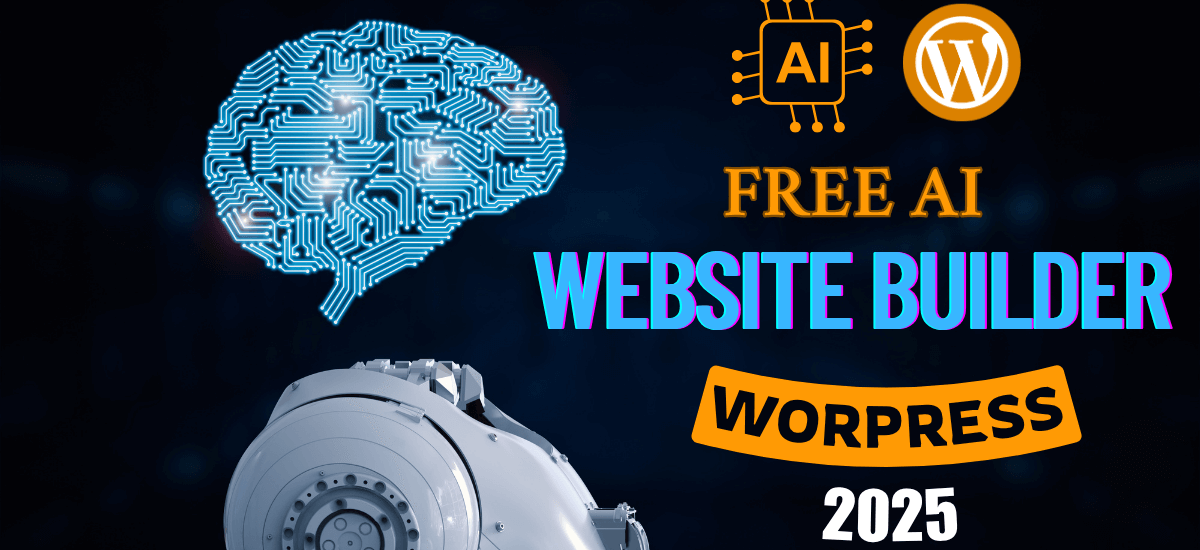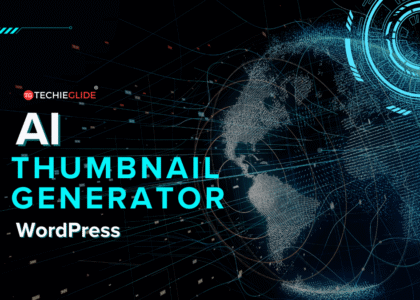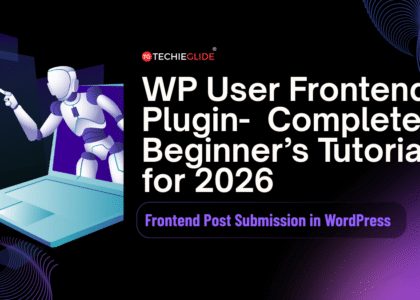Introduction: Why AI Website Builders Are a Game Changer
In 2025, building a WordPress website no longer requires deep coding knowledge or expensive developers. Thanks to free AI website builder WordPress tools, anyone can launch a professional-looking site using artificial intelligence. Whether you’re a small business owner, blogger, or freelancer, this article will guide you through everything you need to know about using AI to build WordPress websites.
You’ll learn:
- What an AI website builder for WordPress is
- How AI tools simplify design and content creation
- Which free AI website builder WordPress plugins to try
- What the future holds for AI in web design
Let’s dive into the possibilities of building faster, smarter websites.
Table of Contents
What Is a Free AI Website Builder for WordPress?
An AI website builder WordPress plugin is a tool that uses artificial intelligence to help users design, build, and even write content for a WordPress website – automatically.
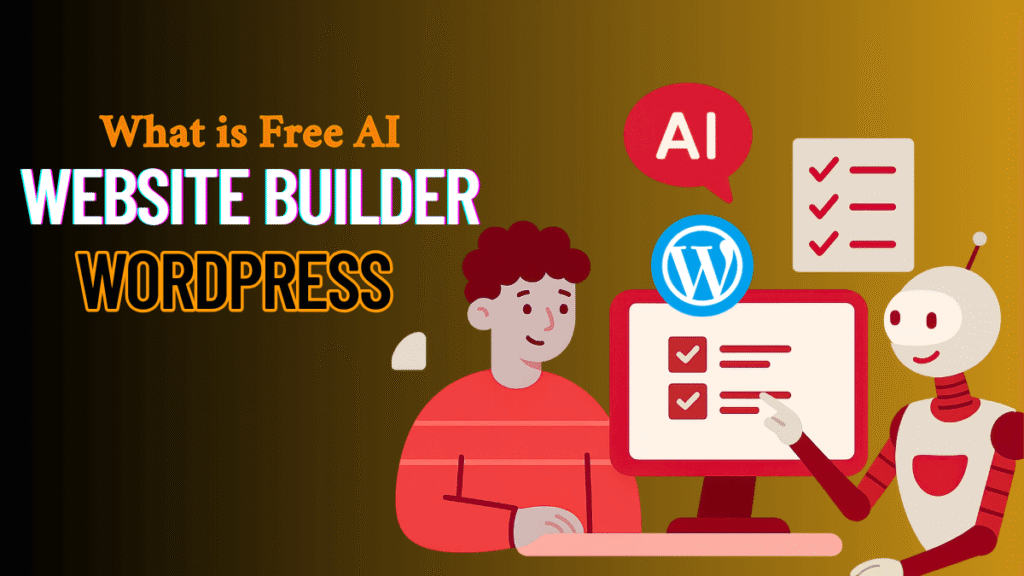
Traditional website builders require manual drag-and-drop designs or coding. But with AI:
- The layout can be generated from a few prompts
- Content like headings, descriptions, and blog posts can be written automatically
- Pages are optimized for SEO and UX instantly
The Problem Many Face
Creating a WordPress site can be:
- Time-consuming
- Confusing for beginners
- Expensive if hiring a developer
The Solution
AI website builders for WordPress remove complexity and cost. With just a few inputs — like your business type, goal, and niche – the AI tool generates your entire site.
Why Use an AI Website Builder for WordPress?
If you’re wondering, “Can I build a WordPress website with AI?” — the answer is a definite yes.
Here’s why using a WordPress AI website builder is the smart choice:
1. Saves Time
- AI drastically cuts down development time.
- You can launch a basic site in under an hour.
2. No Coding Required
- Perfect for non-technical users.
- Just type your business type, choose colors, and go.
3. Affordable or Free
- Several tools are completely free or freemium.
- Great for startups and freelancers.
4. Smart SEO Optimization
- Tools like AI Power or 10Web optimize images, content, and structure.
5. Content Generation
- Generate headlines, descriptions, FAQs, and even blog posts with plugins like Bertha AI or Elementor AI.
How to Use a Free AI Website Builder WordPress Plugin
Here’s a simple guide to getting started:
Step 1: Choose the Right AI Tool
Start with one of the following free AI website builder WordPress plugins:
- 10Web (Freemium)
- Elementor AI (Limited free features)
- AI Power Plugin (Free version available)
- Bertha AI (Free trial available)
Step 2: Install and Activate the Plugin
- Log in to your WordPress dashboard
- Go to Plugins > Add New
- Search for the tool name (e.g., “AI Power”)
- Click Install Now and then Activate
Step 3: Start Generating Your Site
- Use AI to generate pages, sections, and even full layouts
- Tools like 10Web allow you to generate full websites from a single prompt
Step 4: Customize and Publish
- Tweak the design, update text, and optimize SEO fields
- Publish when ready!
Top Free & Best AI Website Builder WordPress Plugins in 2025

Here’s a list of the best AI tools to help you get started:
| Plugin Name | Free Plan | Features |
| 10Web AI | ✅ | Full WordPress site generation from prompts, SEO tools included |
| Elementor AI | ⚠️ Limited | AI-generated content, image, and custom code support within Elementor builder |
| AI Power | ✅ | Built on ChatGPT, includes content creation, forms, and automation |
| Bertha AI | ⚠️ Trial | AI writing assistant for WordPress posts, pages, and product descriptions |
| Divi AI | ❌ Paid | Integrated with Divi builder for layout, content, and image generation |
✅ = Free version available ⚠️ = Free trial or limited version ❌ = Paid only
Future of AI Web Design: What You Should Know
So, what is the future of AI web design? Here are the trends to watch:
- Fully Automated Site Creation: AI will soon generate personalized sites from voice commands or short prompts.
- Voice + Visual UI Builders: Talk to your builder. Design by voice.
- AI-Driven UX Testing: Smart systems will test and improve your design based on visitor data.
- Hyper-Personalization: Websites adapt to users’ preferences in real time.
And yes – tools are evolving so fast that soon, AI may outperform human designers in certain areas. But will it replace UI designers completely? Likely not. AI assists – it doesn’t replace creativity and intuition.
Common Questions:
Can AI create websites for free?
Yes. Tools like Durable.co and 10Web offer free versions for AI site creation.
Is WordPress AI free?
Some plugins like AI Power offer free core tools. Others like Elementor AI require Pro plans
Can I build a WordPress website with AI?
Absolutely. You can build pages, generate content, and style designs with zero coding.
What is the future of AI web design?
Faster, smarter, and more adaptive websites. With AI, even non-tech users can build pro-quality sites.
Conclusion: Should You Use AI to Build Your Next WordPress Site?
If you’re just starting out or want to scale quickly, a free AI website builder WordPress plugin can be your best friend in 2025. With intuitive tools, smart content creation, and effortless design features, you can:
- Save hours of work
- Launch sites without coding
- Build SEO-optimized pages
AI in web design is no longer the future – it’s the present. Whether you’re a blogger, business owner, or digital creator, now is the time to explore WordPress AI website builder tools.
Start experimenting today – and let AI build your dream site, for free.
Curious about how AI is transforming the future of design itself? Check out our full guide on AI in Web Design: Tools, Trends & the Future of Website Creation to explore more about the evolving role of AI beyond WordPress.