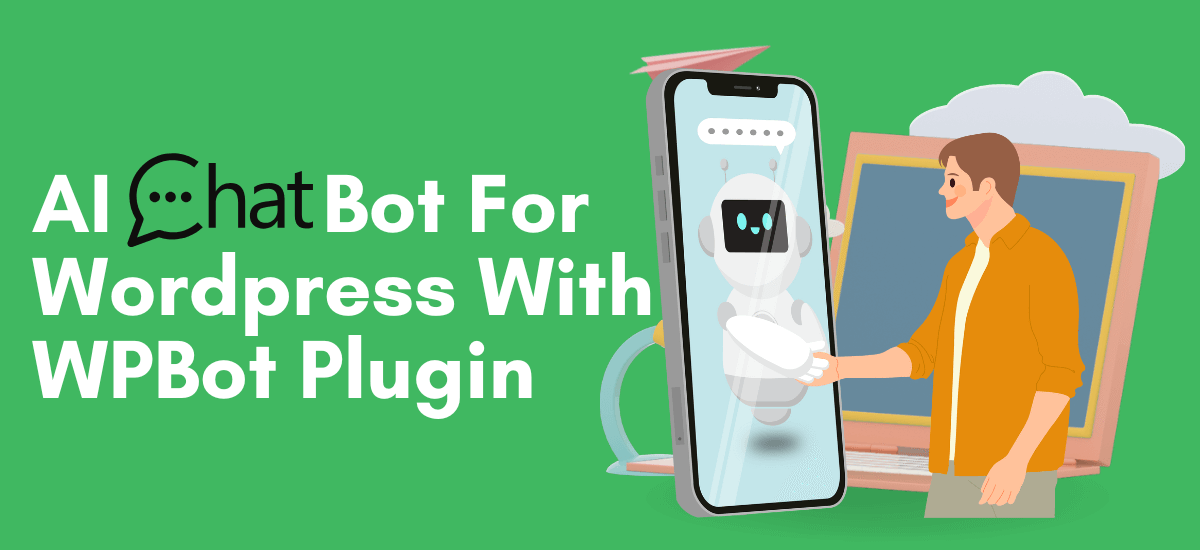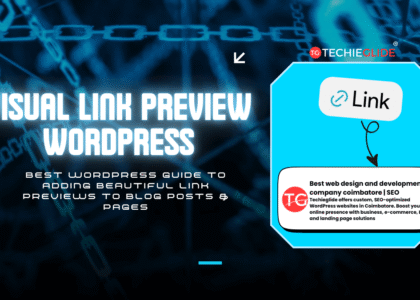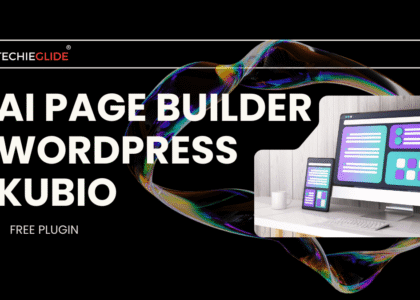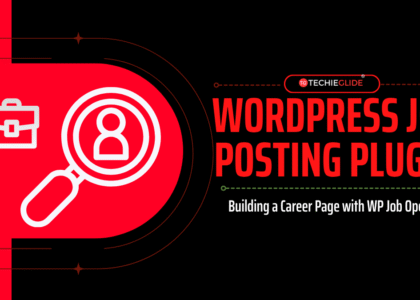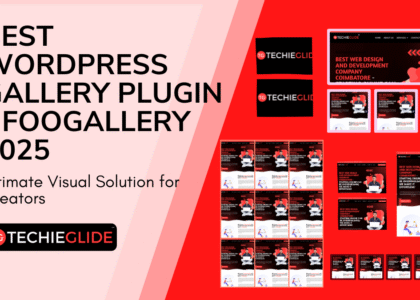Introduction: Why This Guide Is Your Secret Weapon in 2025
Are you wondering how to engage your website visitors, answer their queries instantly, or even convert them into customers without lifting a finger? You’re not alone.
Table of Contents
In this 2025 guide, we’ll show you how using an AI chatbot for WordPress can revolutionize your website’s user experience. From recommending the best AI chatbot for WordPress to step-by-step instructions on setup, you’ll walk away knowing exactly how to automate, interact, and convert – all with AI-powered chatbot solutions like WPBot and other free plugins.
The What: Understanding the Problem (and the AI Solution)
The Problem Most WordPress Users Face
If you’re managing a WordPress website – whether it’s a blog, business site, or eCommerce store – you’ve likely faced one or more of the following challenges:
- Slow response times to visitor queries: Many websites rely on manual contact forms or delayed email support, which frustrates potential customers.
- Dropped leads due to lack of 24/7 engagement: Visitors may land on your site after hours and leave without taking any action if no one’s there to assist them.
- High bounce rates and low engagement: Without personalized interaction, users quickly leave your site, increasing bounce rates and decreasing your chances of conversion.
Whether you’re a solo blogger, agency, or small business owner, losing leads or sales because of poor user engagement is a common – and costly – problem. Traditional live chat tools require human agents, which means higher costs and inconsistent support.
The Game-Changing Solution: AI Chatbot for WordPress
That’s where an AI chatbot for WordPress becomes a game-changer.
Using tools like WPBot – AI chatbot for WordPress, you can automate communication and instantly respond to user inquiries around the clock. Powered by natural language processing (NLP) and intelligent AI algorithms, these chatbots can understand user intent and deliver instant, human-like responses in real time.
Here’s what you can accomplish:
- Offer 24/7 customer interaction – Never miss a lead due to off-hours.
- Guide users to pages, posts, or WooCommerce products – Help users find what they need quickly.
- Collect leads, run feedback surveys, or answer FAQs automatically – Save time while improving site experience.
- Zero coding needed – Even if you’re not technical, free AI chatbot for WordPress plugins are simple to install and set up.
- Multilingual support – Many AI chatbots support multiple languages, expanding your reach globally.
Even better? Some of the best AI chatbot for WordPress plugins—like WPBot—offer free versions that work out-of-the-box. You can also extend them with premium add-ons to integrate with services like Dialogflow, OpenAI, or ChatGPT, giving you enterprise-level automation at a fraction of the cost.
Built for Beginners and Professionals
Whether you’re a beginner or a seasoned developer, the rise of AI chatbot technology in WordPress levels the playing field. You no longer need to build complex scripts or hire a development team. All you need is the right plugin, a few custom prompts or questions, and your site is ready to engage visitors—automatically.
And if you’re wondering, “Does WordPress have an AI chatbot?” — the answer is yes. With tools like WPBot and similar free AI chatbot for WordPress plugins, you can start automating your site today and transform how users experience your brand.
The Why: Why Use an AI Chatbot in WordPress?
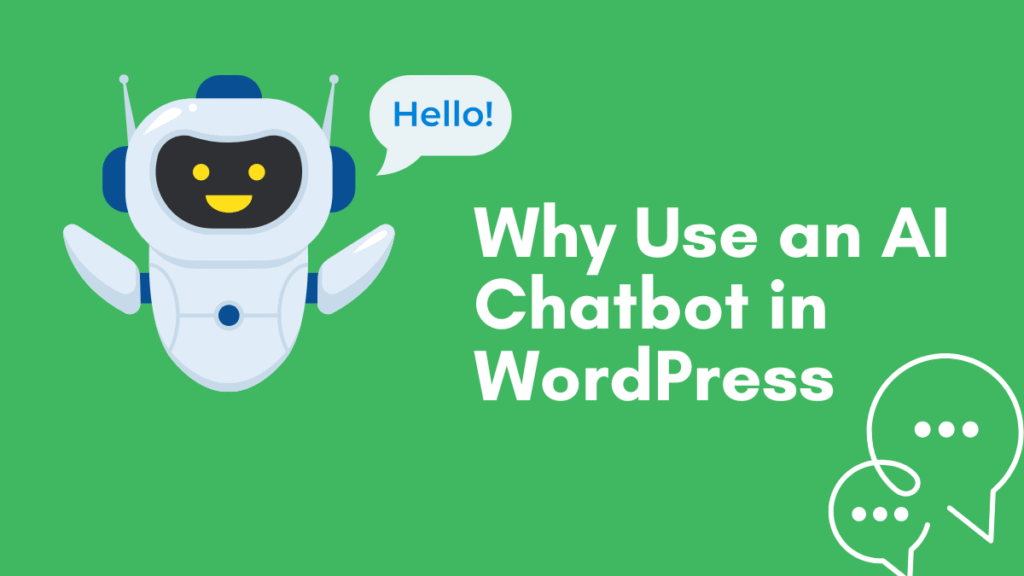
1. Boost Engagement Automatically
Chatbots provide immediate responses to user questions. This not only improves UX but also reduces bounce rates and increases time-on-site metrics—great for SEO!
2. Save Time and Resources
Whether you’re a solopreneur, blogger, or eCommerce business owner, AI chatbots for WordPress can save you hours in customer support.
3. Get Smarter Every Day
Many chatbots use machine learning and natural language processing (NLP), meaning they learn from interactions and improve their responses over time.
4. Seamless Integration
Platforms like WPBot – AI Chatbot for WordPress can be easily integrated with WooCommerce, Elementor, and contact forms, making setup a breeze.
The How: Step-by-Step Setup of an AI Chatbot for WordPress
Let’s walk you through how to install and use the best AI chatbot for WordPress using WPBot, a powerful and beginner-friendly plugin.
Step 1: Choose the Right Plugin
While there are many options, we recommend starting with:
- ✅ WPBot – AI Chatbot for WordPress (free & pro)
- ✅ Tidio AI Chat
- ✅ Collect.chat
- ✅ ChatBot.com Plugin
For this tutorial, we’ll use WPBot because it offers a free version with advanced AI features.
Step 2: Install WPBot – AI Chatbot for WordPress
- Go to your WordPress dashboard.
- Navigate to Plugins > Add New.
- Search for “WPBot – AI Chatbot for WordPress“.
- Click Install Now and then Activate.
Step 3: Configure Your Chatbot
- Access WPBot settings via your dashboard.
- Choose a chatbot language, bot name, and greeting message.
- Connect to an OpenAI API key (optional for GPT-powered responses).
- Create FAQs, logic trees, or integration with your contact forms.
Step 4: Display the Bot on Your Website
- Choose where you want the chatbot to appear (entire site, selected pages, or WooCommerce).
- Customize the chatbot’s color, icon, and behavior for desktop/mobile.
Enable exit intent pop-ups or time-based triggers for engagement.
Bonus: What WPBot Can Do with AI Integration
Core WPBot Features:
- AI-powered Q&A responses
- Lead generation form integration
- WooCommerce product search via chat
- Analytics and conversation logs
- Custom triggers and logic flows
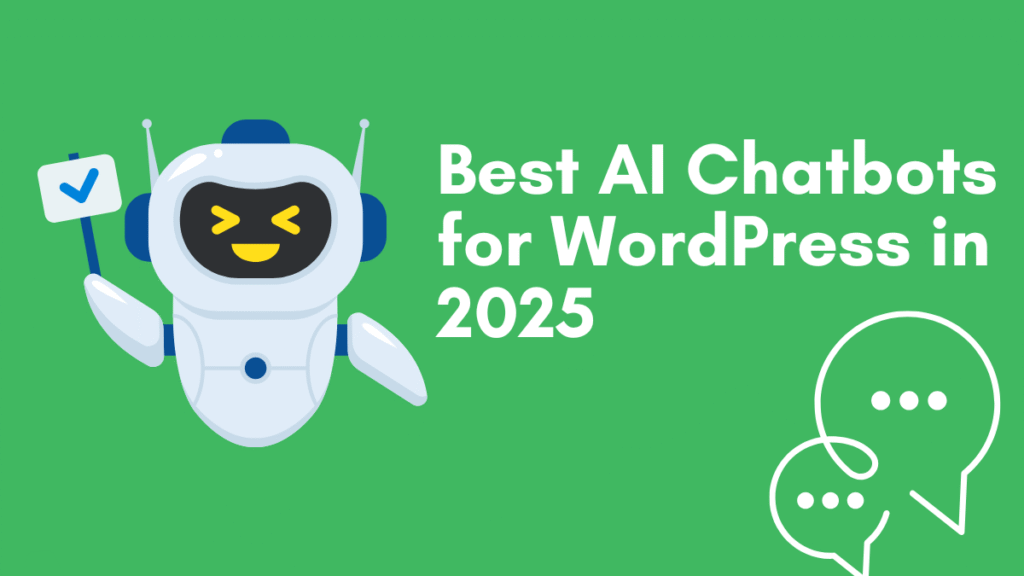
AI Enhancements You Can Add:
- Connect with DialogFlow or ChatGPT API for smarter answers.
- Enable multi-language support using NLP.
Embed rich content like images, buttons, or call-to-action blocks in chat.
Comparing the Best AI Chatbots for WordPress in 2025
| Plugin Name | Free Version Available | AI Capabilities | WooCommerce Support | Best For |
| WPBot | ✅ Yes | ✅ Strong (GPT/API) | ✅ Yes | Beginners, eCommerce |
| Tidio AI | ✅ Yes | ✅ Smart AI/NLP | ✅ Yes | Customer Support, Leads |
| ChatBot.com Plugin | ❌ No (Trial only) | ✅ Enterprise | ✅ Yes | Advanced AI Integrations |
| Collect.chat | ✅ Yes | ❌ Basic Logic | ❌ No | Surveys & Feedback |
FAQs About Using AI Chatbot for WordPress
What’s the best AI chatbot free for WordPress?
WPBot’s free version offers the most comprehensive features for beginners. You also get AI capabilities with API key integration.
How do I add an AI chatbot to a WordPress website?
Simply install a plugin like WPBot, configure the settings, and activate it on your desired pages.
How to install AI WPBot plugin?
Go to Plugins > Add New, search for “WPBot”, and click Install and Activate. That’s it!
Does WordPress have a built-in AI chatbot?
No, but plugins like WPBot fill the gap perfectly by offering AI-powered capabilities.
Is WPBot free?
Yes! WPBot has a free version with core chatbot features and optional pro features for advanced users.
Conclusion: Start Smart with AI Chatbots for WordPress Today
If you’re serious about modernizing your website and automating your communication, installing an AI chatbot for WordPress is a no-brainer in 2025.
Whether you’re a blogger, business owner, or developer, integrating a free AI chatbot for WordPress website like WPBot:
- Enhances your site’s UX
- Boosts conversions
- Reduces support burden
- And helps you stay ahead of the competition
🎯 Now’s the time to install WPBot – AI Chatbot for WordPress and transform your website into a smart, responsive digital assistant. Don’t wait – automate today!
Want to create a stunning AI-powered website from scratch? Check out our full guide:
👉 Free AI Website Builder WordPress Guide