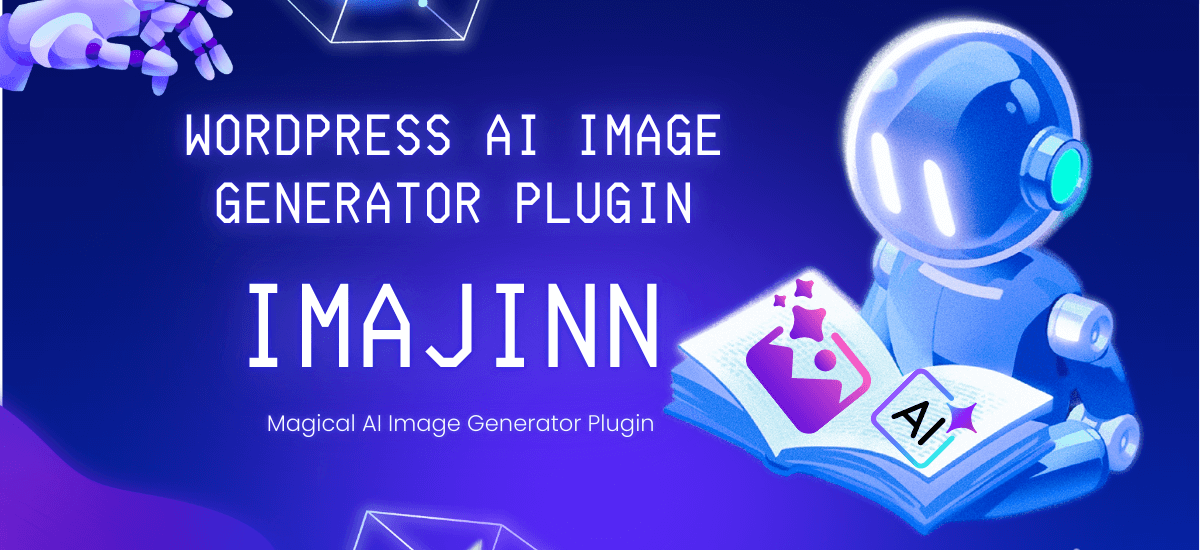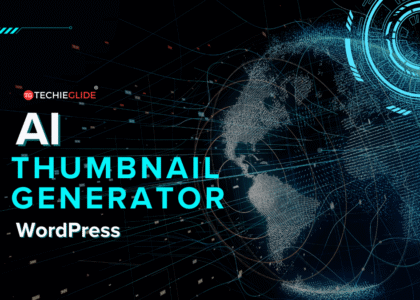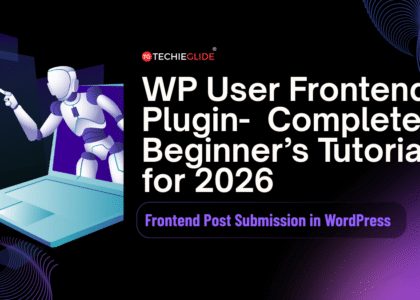Introduction : WordPress AI Image Generator Plugin-Imajinn:Why Visuals Matter More Than Ever
When it comes to content marketing and blogging, one truth stands strong: visuals drive engagement. Readers process images 60,000x faster than text, and a blog post with relevant graphics can double or even triple user retention.
But here’s the problem most WordPress bloggers face:
- Stock images look generic and overused.
- Hiring designers is costly and time-consuming.
- Free images often come with copyright restrictions.
That’s where the WordPress AI Image Generator Plugin-Imajinn comes in. This AI-powered design plugin helps bloggers, content creators, and businesses create unique, high-quality AI images directly inside WordPress – without relying on third-party tools.
In this guide, we’ll cover:
- What Imajinn is and why it matters.
- How to use this WordPress AI art generator plugin step by step.
- Key features that make it the best AI image generator plugin for WordPress bloggers.
- Why it outshines traditional design tools in 2025.
Table of Contents
The What – The Problem Bloggers Face with Images

If you’re running a blog or online store, you’ve probably struggled with:
- Finding original images that match your article’s context.
- Spending hours editing graphics just to make them look unique.
- Paying for stock subscriptions that eat into your budget.
- SEO issues, since duplicate stock images don’t stand out in Google Images.
These challenges slow you down, reduce content creativity, and often lower your search rankings.
That’s why AI tools like Imajinn are becoming essential in 2025. Instead of searching endlessly for the “perfect” stock photo, you can now generate AI-powered custom images inside WordPress instantly.
The Why – Why Imajinn is the Best WordPress AI Image Generator Plugin
So, why choose Imajinn AI Image Generator over others?
Here’s what makes it the best AI image generator plugin for WordPress in 2025:
- AI-Powered Image Creation – Generate custom illustrations, artwork, and graphics tailored to your content.
- Directly in WordPress – No need to leave your dashboard. Create images directly in the editor.
- Unlimited Styles – From realistic photos to digital art, Imajinn adapts to your creative needs.
- SEO-Friendly – Create unique images that help your site stand out in Google search results.
- Cost-Effective – Save money on designers and stock images.
- Easy to Use – No technical skills required. Perfect for WordPress bloggers, businesses, and WooCommerce store owners.
👉 Simply put, Imajinn is the smartest way to generate free AI images in WordPress without breaking your budget or creativity.
The Solutions – How Imajinn Solves the Image Problem for WordPress Bloggers
When you’re stuck spending hours searching for stock photos or paying for expensive designers, the solution is simple: use AI directly inside WordPress.
That’s exactly what the WordPress AI Image Generator Plugin-Imajinn delivers. Instead of struggling with generic images, bloggers and businesses now have a tool that:
- Generates unique visuals instantly – No more duplicate stock images.
- Saves time – Create and insert graphics directly from your WordPress editor.
- Boosts SEO – Unique AI-generated images help improve search engine visibility.
- Reduces cost – Forget expensive stock subscriptions and design tools.
- Empowers non-designers – Even beginners can create professional-quality visuals with Imajinn’s AI-powered design features.
In other words, if you’ve ever wondered “Which AI image generator plugin is best for WordPress bloggers?”, the solution is clear: Imajinn AI Image Generator for WordPress.
The How – Step-by-Step Guide to Using Imajinn

1. Install and Activate the Plugin
To start using the WordPress AI Image Generator Plugin-Imajinn, head to your WordPress dashboard, go to Plugins > Add New, search for Imajinn, and install it.
2. Connect to the AI System
Once activated, you’ll be prompted to connect Imajinn with its AI service. This allows you to generate custom images seamlessly.
3. Open the Editor
When writing a blog post, you’ll see an “AI Generate Image” button inside your WordPress editor.
4. Enter Your Prompt
Type a description of the image you want. Example: “A futuristic AI-powered robot typing on a laptop in a cozy home office.”
5. Choose Style & Settings
Imajinn allows you to choose from multiple styles, sizes, and aspect ratios, whether you want realistic photography or digital artwork.
6. Generate & Insert
Click Generate, and within seconds, Imajinn creates multiple image variations. Pick the one you like and insert it directly into your blog post.
👉 That’s it! You’ve just created AI images in WordPress with Imajinn—no Photoshop, no stock image licensing.
Key Features of the Imajinn AI WordPress Plugin
1. AI-Powered Design Flexibility
Unlike static stock photos, Imajinn adapts to your exact blog topic, making every image unique.
2. Multiple Styles for Every Need
Whether you’re writing tutorials, lifestyle blogs, or eCommerce product descriptions, Imajinn covers it all with photography, digital art, 3D renderings, and sketches.
3. Seamless WordPress Integration
No switching tabs or logging into external platforms. Everything happens inside WordPress.
4. Cost Savings for Bloggers
Instead of paying $15–$100 per image on stock sites, generate unlimited visuals for a fraction of the cost.
5. SEO-Boosting Unique Content
Google rewards original media. With Imajinn, you’re no longer competing with thousands of blogs using the same stock photo.
6. Perfect for WooCommerce Stores
Product mockups, lifestyle shots, and creative banners can all be generated with AI. This makes Imajinn a must-have AI image plugin for WooCommerce sites.
Imajinn vs. Traditional Design Tools
| Feature | Imajinn AI Image Generator | Stock Photos | Photoshop / Canva |
| Cost | Affordable, often free | Expensive | Subscription fees |
| Uniqueness | 100% unique AI images | Overused, duplicate | Manual design needed |
| Speed | Instant | Time-consuming | Hours of work |
| SEO Impact | Original = SEO boost | Duplicate = weaker SEO | Depends on skill |
Clearly, Imajinn AI-powered design plugin for WordPress is more efficient and future-ready for 2025.
FAQs – WordPress AI Image Generator Plugin-Imajinn
1. How to use Imajinn AI Image Generator in WordPress?
Install the plugin, enter a text prompt in the editor, choose style settings, and generate your image instantly.
2. Is Imajinn the best AI image plugin for WordPress?
Yes, it’s one of the most popular in 2025 because of its ease of use, SEO benefits, and wide range of styles.
3. Can I generate free AI images in WordPress with Imajinn?
Yes, the free version allows basic image generation. For advanced features, a pro plan is available.
4. How does Imajinn AI image plugin work for WordPress websites?
It uses AI-powered models to generate unique, context-aware images based on your prompts-all inside your WordPress dashboard.
5. Which AI image generator plugin is best for WordPress bloggers?
Imajinn stands out in 2025 as the best AI-powered content tagging and image generation tool for bloggers, WooCommerce owners, and businesses.
Conclusion – The Future of Blogging with AI Images
If you’re serious about blogging success in 2025, visuals can’t be an afterthought. Instead of wasting time or money on stock photos, the WordPress AI Image Generator Plugin-Imajinn empowers you to:
✅ Create unique, high-quality images in seconds.
✅ Improve SEO with original visuals.
✅ Save money on stock subscriptions and designers.
✅ Supercharge your content with engaging AI art.
👉 Ready to try it? Install Imajinn today and experience the future of AI-powered blogging directly inside WordPress.
And if you’re also curious about building entire websites with AI, check out our full guide:
👉 Free AI Website Builder WordPress 2025