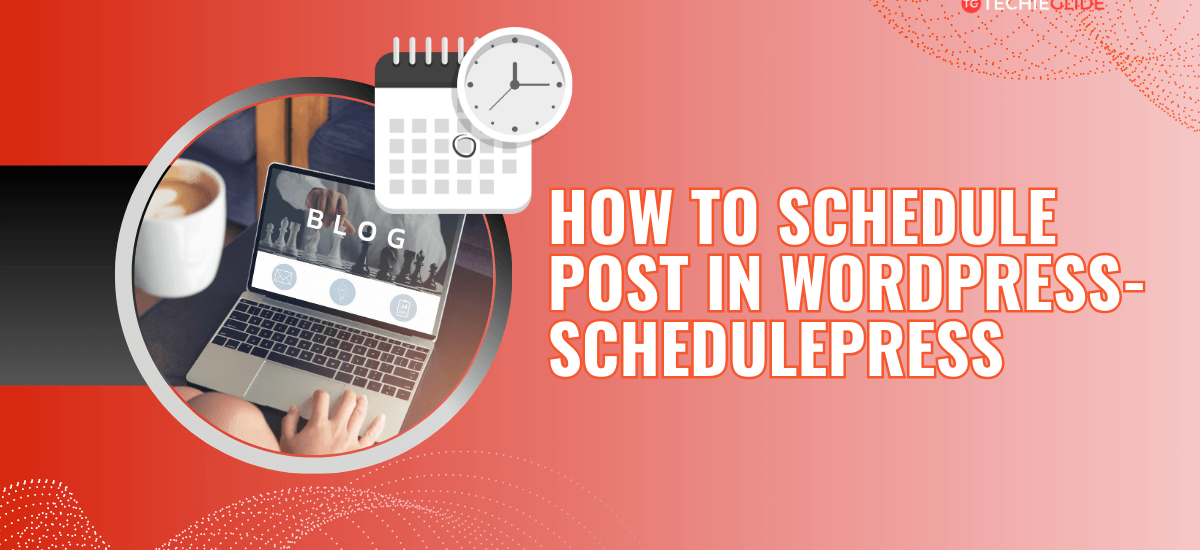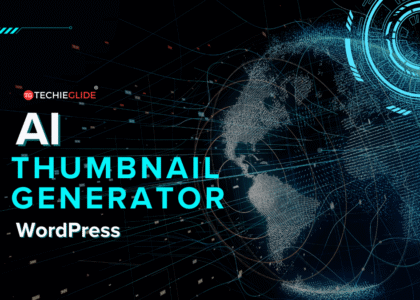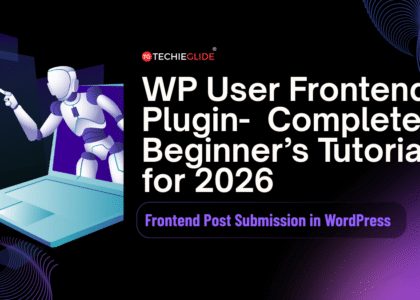Introduction: Schedule Post in WordPress – Why SchedulePress Makes It Easy
If you’ve ever struggled to stay consistent with your blog or publish content at the right time, you’re not alone. Many WordPress users face the same challenge: creating great content is one thing, but posting it consistently is another.
That’s where post scheduling in WordPress comes in. With the right tools, you can plan, manage, and publish content automatically, even while you’re asleep. And the best solution today? SchedulePress – a powerful plugin that helps you schedule, organize, and even auto-share your posts.
In this guide, you’ll learn:
- How to schedule post in WordPress – SchedulePress step by step.
- Why SchedulePress is better than the default WordPress scheduling option.
- Features like the SchedulePress dashboard post calendar and auto-share tools.
- Answers to common questions like “Is SchedulePress plugin free?” and “How do I use SchedulePress in WordPress?”
By the end, you’ll know exactly how to save time, boost consistency, and grow your audience with smart scheduling.
Table of Contents
The What: Understanding the Problem (and the Scheduling Solution)
The Problem Most WordPress Users Face
- Forgetting to publish posts on time.
- Struggling to maintain a content calendar.
- Losing traffic because posts go live at the wrong time.
- Manually sharing every post across social media (time-consuming!).
The Solution – Scheduling Made Simple
WordPress has a built-in scheduling feature, but it’s limited. This is where SchedulePress plugin becomes a game-changer:
- Visual Calendar – Manage your entire content plan with a drag-and-drop dashboard.
- Auto-Publish – No more “Oops, I forgot to post!” moments.
- Social Media Auto-Share – Instantly share your posts on platforms like Facebook, Twitter, and LinkedIn.
- Team Collaboration – Perfect for multi-author blogs and businesses.
In short: if you want to save time and stay consistent, learning how to schedule posts in WordPress using SchedulePress is the smartest move.
The Why: Why SchedulePress is the Best Scheduling Plugin

1. More Than Just Scheduling
The default WordPress scheduler works fine… until you need more control. SchedulePress plugin tutorial WordPress proves that it doesn’t just schedule—it manages your entire editorial workflow.
2. Boosts Engagement and SEO
Publishing at the right time helps maximize traffic. For example, if your audience is most active at 7 PM, SchedulePress ensures your posts go live exactly then. This leads to:
- Higher clicks.
- Lower bounce rates.
- Stronger search engine rankings.
3. Beginner-Friendly and Free Option Available
You don’t need coding skills to use it. Plus, if you’re asking “Is SchedulePress plugin free?” the answer is yes-there’s a free version with core features, and premium options for advanced users.
The How: Step-by-Step Guide to Schedule Posts in WordPress with SchedulePress
Step 1: Install and Activate the SchedulePress Plugin
- Go to your WordPress dashboard.
- Navigate to Plugins > Add New.
- Search for SchedulePress.
- Click Install Now, then Activate.
Step 2: Access the SchedulePress Dashboard Post Calendar
Once activated, you’ll see the SchedulePress dashboard post calendar inside WordPress.
- This calendar gives you a visual overview of your upcoming content.
- You can drag and drop posts to reschedule them easily.
- It’s a perfect editorial tool for bloggers, marketers, and teams.
Step 3: Schedule a Post in WordPress
Here’s how to schedule post in WordPress – SchedulePress:
- Start by adding a new post or simply update an existing draft.
- On the right sidebar, go to Post Settings.
- Click Schedule.
- Pick your desired date and time.
- Hit Schedule and relax – your post will publish automatically.
👉 If you’re wondering “How do I schedule a post in WordPress?” – this is the simplest method.
Step 4: Use Auto-Share Feature for Social Media
One of the biggest time-savers is the SchedulePress plugin auto-share feature.
- Connect your Facebook, Twitter, or LinkedIn account.
- Every time you schedule a post, it auto-publishes on your social channels.
- No more manual sharing.
This feature alone can save you hours each week while ensuring your posts reach a wider audience instantly.
Step 5: Manage Scheduled Posts
Inside the dashboard, you’ll see all your scheduled posts. You can:
- Edit the date and time anytime.
- Reschedule with drag-and-drop.
See which posts are pending, scheduled, or already published.
Bonus Features You’ll Love in SchedulePress

- Multi-Author Management – Assign tasks to different authors.
- Email Notifications – Get reminders when a post is scheduled or missed.
- Missed Schedule Handler – Ensures posts go live even if WordPress misses the schedule.
Integration with Popular Plugins – Works smoothly with Elementor, WooCommerce, and SEO plugins.
FAQs About Schedule Posts in wordpress with SchedulePress
1. How to publish scheduled post on WordPress?
If you’ve scheduled it, WordPress will auto-publish at your chosen time. With SchedulePress, you can manage and adjust dates anytime.
2. Can you schedule posts on WordPress for free?
Yes! WordPress has a basic free scheduler. But for advanced features like calendars and social sharing, SchedulePress is the better option.
3. Is the SchedulePress plugin free?
Yes, there’s a free version with core features. Premium plans unlock advanced tools for professionals.
4. How do I use SchedulePress in WordPress?
Install the plugin, open the SchedulePress dashboard, and start creating or rescheduling posts with the visual calendar and auto-share features.
5. How to schedule publish on WordPress?
Simply create a post, click “Schedule” instead of “Publish,” choose your date and time, and WordPress (or SchedulePress) will handle the rest.
The Conclusion – Take Control of Your WordPress Posting Strategy
If you’re tired of inconsistent publishing and missed opportunities, learning how to schedule post in WordPress – SchedulePress is the ultimate fix.
With features like the dashboard post calendar, auto-share tools, and missed schedule handler, you’ll never have to worry about publishing late or losing traffic again.
👉 Ready to take control of your content?
Start using SchedulePress today and watch your workflow become smoother, your engagement rise, and your audience grow.
And if you’re also curious about building entire websites with AI, don’t miss our in-depth guide:
👉 Free AI Website Builder WordPress 2025
This guide walks you through the best AI-powered tools for creating WordPress websites from scratch – perfect for beginners, bloggers, and businesses that want to save time while building professional sites.