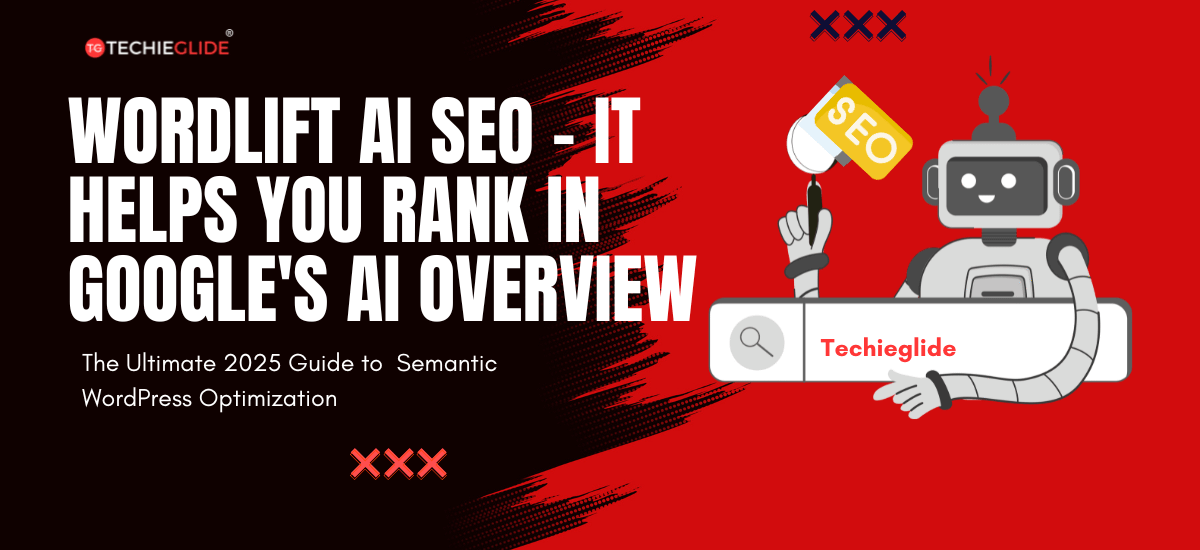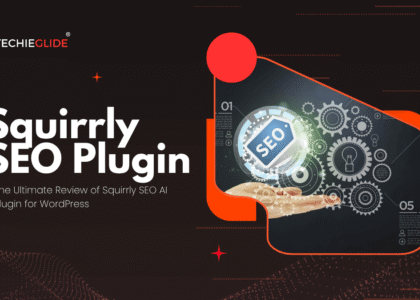Introduction – Why WordLift AI SEO Is the Future of WordPress Optimization
If you’ve been managing a WordPress website, you already know how essential SEO is for ranking high on Google. But traditional SEO can feel like an endless maze – keywords, backlinks, on-page optimization, and schema markup can take hours to master.
That’s where WordLift AI SEO steps in. It’s not just another WordPress plugin; it’s an AI-powered SEO assistant that helps you automatically generate schema markup, build knowledge graphs, and improve your website’s visibility in search engines – all without manual effort or coding.
In this guide, you’ll learn:
- What WordLift AI SEO plugin for WordPress is and how it works
- How to install and set it up
- Why it’s different from RankMath or Yoast SEO
- How it helps improve Google Knowledge Graph visibility
Real ways to use it for higher rankings in 2025
Table of Contents
The What: Understanding the Problem (and WordLift’s AI SEO Solution)
The Problem Most Website Owners Face
Optimizing SEO manually can be a huge challenge, especially if you’re not an SEO expert. Common issues include:
- Struggling to understand how to use structured data and schema markup
- Spending hours doing keyword optimization for every post
- Failing to appear in Google Knowledge Graph panels
- Needing multiple plugins for on-page SEO, schema, and content structure
Even the best WordPress SEO plugins like Yoast and RankMath require manual setup and adjustments.
The AI-Powered Solution – WordLift AI SEO
WordLift AI SEO changes this by using artificial intelligence and natural language processing to:
- Analyze your website content
- Generate automatic schema markup for posts, products, and pages
- Build a Knowledge Graph that connects your content semantically
- Improve your visibility in Google Search and Discover
- Suggest internal links and related content based on AI understanding
With WordLift, SEO becomes automatic, intelligent, and future-ready – perfect for content creators, bloggers, and eCommerce businesses.
Why WordLift AI SEO Is the Best Choice in 2025

1. WordLift Understands Your Content Like Google Does
Unlike keyword-only SEO tools, WordLift uses semantic analysis to understand your content the same way Google’s AI does. This means your pages can appear in featured snippets, rich results, and Knowledge Panels.
2. Automatic Schema Markup
You no longer need to manually add schema tags. WordLift automatically generates structured data (like Article, Product, or FAQ schema) for every page and post.
This helps Google understand your content’s meaning — not just the words — improving ranking potential.
3. Knowledge Graph Integration
WordLift builds a Knowledge Graph directly in your WordPress site, linking entities such as people, products, locations, and topics.
This is the same technology Google uses to connect data — making your website part of the semantic web.
4. Works Seamlessly with WordPress
The WordLift AI SEO plugin for WordPress integrates perfectly with Gutenberg, Elementor, and classic editors.
You don’t need coding skills or external tools — the plugin handles everything in the background.
5. Future-Proof SEO
With AI and machine learning at its core, WordLift adapts to every Google algorithm update.
While older plugins rely on manual input, WordLift continues learning, ensuring your SEO strategy remains relevant and up-to-date.
The How: Step-by-Step Guide to Using WordLift AI SEO
Step 1 – Install and Activate WordLift AI SEO Plugin
You can find WordLift directly in the WordPress Plugin Directory or install it from your dashboard:
- Go to Plugins → Add New
- Search for “WordLift AI SEO”
- Click Install Now, then Activate
Step 2 – Connect Your Account
Once activated, you’ll need to connect your WordLift account (you can start with a free trial).
This enables AI processing and access to cloud-based Knowledge Graph data.
Step 3 – Analyze and Enhance Your Content
When you open a post or page, WordLift automatically scans it and identifies key entities like:
- People
- Organizations
- Topics
- Places
It then suggests tags and structured data for them.
Step 4 – Add Schema Markup Automatically
Simply click the WordLift AI icon in your editor.
The plugin will generate the appropriate schema markup for your content type – like Article, HowTo, or Product.
This helps Google categorize your content more efficiently.
Step 5 – Build Your Knowledge Graph
WordLift creates a visual Knowledge Graph for your website. You can view this graph inside the plugin dashboard – it connects related articles, categories, and entities to strengthen SEO relationships.
Step 6 – Monitor SEO Performance
WordLift provides reports and insights on:
- Schema coverage
- Knowledge graph growth
- SEO entity visibility
You can measure how your pages perform and adjust your content strategy easily.
The What Else: Advanced WordLift AI Features You’ll Love

1. AI-Powered Internal Linking
WordLift automatically suggests contextual internal links, helping boost SEO and reduce bounce rates.
2. Image and Video Schema
Enhance your visual content by automatically tagging images and videos with schema data.
3. Multilingual SEO
WordLift supports multiple languages, making it ideal for global websites that target audiences across regions.
4. Google Knowledge Graph Optimization
The plugin helps you appear in Google’s Knowledge Panels, which show brand or topic information right on search results – a huge trust and visibility boost.
5. Works with WooCommerce
For online stores, WordLift AI SEO helps improve product schema, price markup, and availability details – increasing your chances of ranking in Google Shopping.
WordLift vs. Traditional SEO Plugins (Yoast & RankMath)
| Feature | WordLift AI SEO | Yoast SEO | RankMath |
| AI-Powered Optimization | ✅ Yes | ❌ No | ❌ No |
| Knowledge Graph Creation | ✅ Yes | ❌ No | ❌ No |
| Automatic Schema Generation | ✅ Yes | ⚠️ Partial | ⚠️ Partial |
| Entity-Based SEO | ✅ Yes | ❌ No | ❌ No |
| Google Knowledge Panel Integration | ✅ Yes | ❌ No | ❌ No |
Conclusion:
While Yoast and RankMath focus on keyword optimization, WordLift takes SEO to the next level with AI-driven understanding – making your content more “machine-readable” and semantically rich.
WordLift AI SEO Pricing and Free Version
WordLift offers a free trial, but its premium plans unlock advanced AI and schema tools.
- Free Version: Basic content enrichment and limited schema support
- Premium Plans: Full Knowledge Graph, advanced entity linking, and analytics
- Enterprise: Custom AI setup for large websites or eCommerce platforms
💬 Is WordLift free?
The plugin offers a free version, but to access the AI and Knowledge Graph features, you’ll need a paid plan.
FAQ: WordLift AI SEO Plugin for WordPress
1. What is WordLift AI SEO and how does it work?
WordLift is an AI-powered SEO tool that analyzes your content, adds schema markup, and builds a Knowledge Graph to help Google better understand your website.
2. How does WordLift improve website ranking?
By making your content semantically structured and machine-readable, WordLift improves your chances of ranking for related topics and appearing in Knowledge Panels.
3. Can WordLift AI automatically add schema markup?
Yes, WordLift automatically generates schema tags for every article, page, or product, helping boost your visibility in rich results.
4. How does WordLift differ from RankMath or Yoast?
While traditional plugins focus on keyword optimization, WordLift uses AI and semantic SEO, focusing on meaning, context, and relationships between content.
5. Can WordLift AI SEO improve Google Knowledge Graph visibility?
Absolutely. By creating a Knowledge Graph for your site, WordLift connects your content with relevant topics – improving your chances of showing up in the Google Knowledge Graph.
The Conclusion – Why WordLift AI SEO Is the Future of WordPress Optimization
SEO is no longer just about keywords — it’s about context, entities, and connections.
With WordLift AI SEO, your WordPress site can automatically generate structured data, build its own Knowledge Graph, and improve visibility in ways that manual optimization can’t match.
Whether you’re a blogger, marketer, or business owner, using WordLift AI SEO plugin for WordPress means working smarter, not harder — making 2025 the year your website truly becomes AI-optimized.
And if you’re also curious about building entire websites with AI, check out our full guide:
👉 Free AI Website Builder WordPress 2025