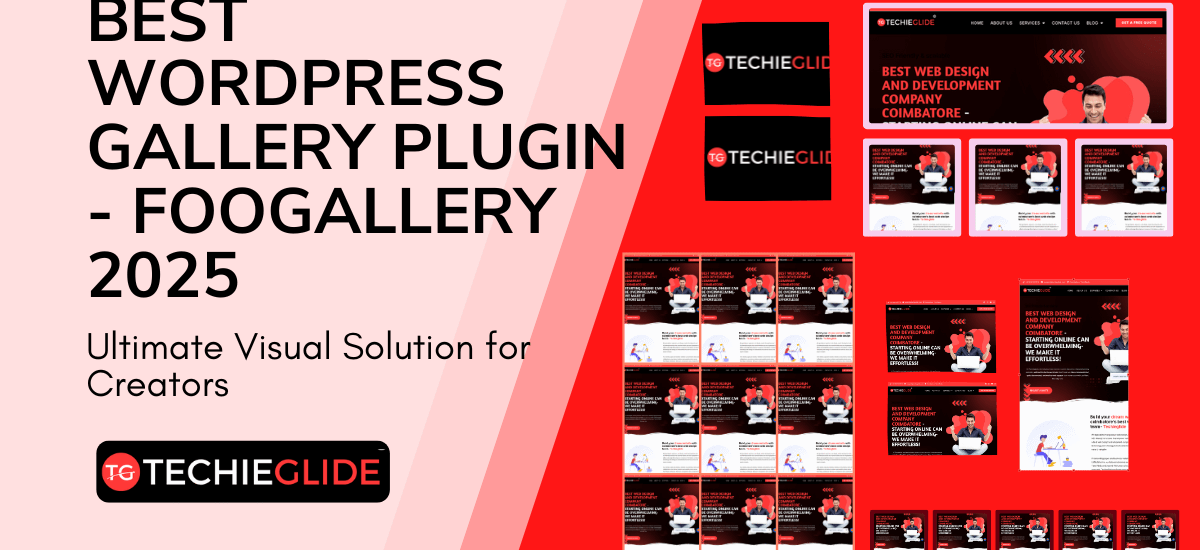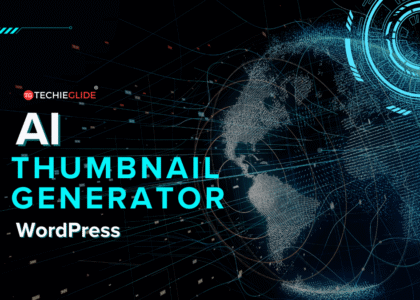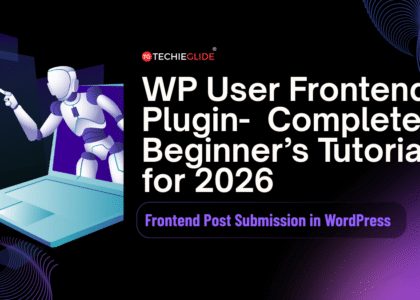Introduction – Why Every WordPress Site Needs the Best WordPress Gallery Plugin
In today’s visual-driven web world, images speak louder than words – especially for creators, photographers, designers, and bloggers. A single well-designed image gallery can transform your website’s appearance, boost engagement, and even improve conversions.
But here’s the challenge – WordPress’s default gallery feature is limited.
It lacks customization, advanced layouts, lazy loading, and image optimization features. That’s where using the best WordPress gallery plugin comes in.
In this comprehensive guide, we’ll explore why FooGallery stands out as the best WordPress gallery plugin in 2025, how to set it up, and why it’s the top choice for photographers, bloggers, and creative professionals.
By the end of this post, you’ll know:
- What makes FooGallery the best WordPress gallery plugin free in 2025.
- How to create multiple, responsive galleries in minutes.
- How to use advanced layouts, tabs, and filters – without coding.
And why photographers and web designers love FooGallery for its performance and SEO benefits.
Table of Contents
The What – The Common Problem with WordPress Galleries
If you’ve tried the built-in WordPress gallery feature, you know how basic it is. You can upload images, align them in a simple grid, and that’s about it. No animations, no lightbox effects, no filters – and certainly no professional presentation.
Here are the most common issues WordPress users face:
- Limited design flexibility: The default gallery block looks outdated and inconsistent.
- Slow loading times: Large images often slow down your website.
- No filters or sorting options: Visitors can’t easily browse by category.
- No image protection: Photographers often face issues with unauthorized image downloads.
To solve all these, creators and photographers turn to premium and free WordPress gallery plugins that add style, control, and optimization.
Among all the options, FooGallery leads the pack – it’s the best WordPress gallery plugin for photographers and visual creators who want performance, design flexibility, and ease of use in one package.
The Why – Why FooGallery Is the Best WordPress Gallery Plugin in 2025
When evaluating plugins, you’ll find hundreds of gallery tools. But most of them are either too complex or too limited in their free versions. FooGallery strikes the perfect balance – combining ease of use, professional templates, and powerful performance optimization.
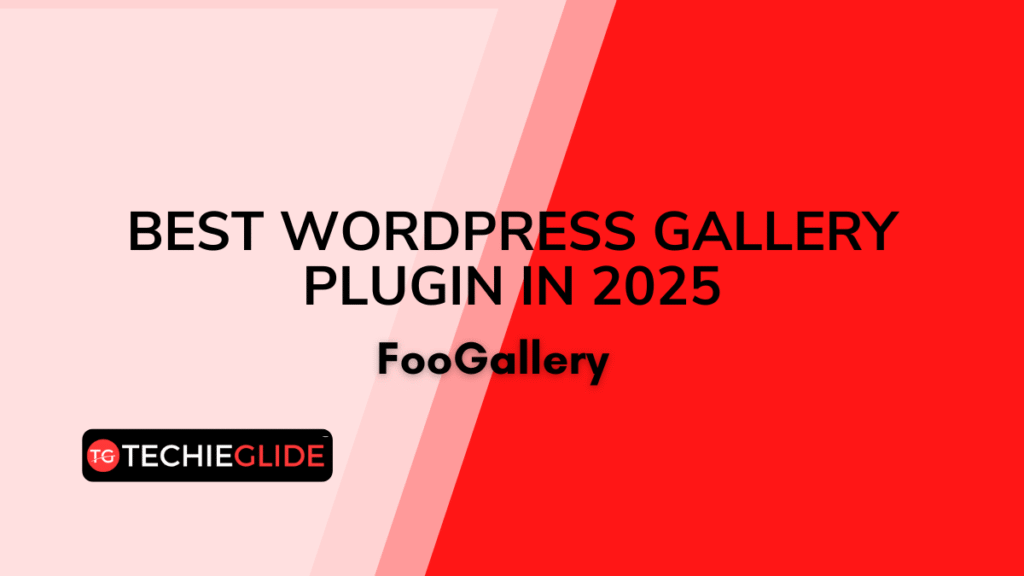
Let’s look at why FooGallery continues to dominate in 2025:
1. Beautiful, Responsive Layouts
FooGallery comes with multiple gallery templates – from simple grids to justified layouts, masonry designs, and sliders. Every gallery looks stunning across devices, ensuring a consistent mobile experience.
2. Lightning-Fast Loading
FooGallery optimizes thumbnails automatically and supports lazy loading, which drastically improves page speed and SEO rankings – a must for visual-heavy websites.
3. Smart Image Organization
With its album and tag system, you can easily organize thousands of images. Creating category-based or tab-based galleries is effortless – perfect for portfolio websites and product showcases.
4. Safe for Photographers
Worried about copyright? FooGallery allows watermarking, right-click protection, and custom download options. This makes it the best WordPress gallery plugin for photographers who need to protect their work.
5. Seamless WordPress Integration
FooGallery integrates perfectly with the WordPress block editor (Gutenberg), classic editor, and major page builders like Elementor, Divi, and Beaver Builder.
6. SEO & Schema-Friendly
FooGallery automatically adds alt tags, supports lazy loading, and improves structured data — helping Google understand and rank your visual content more effectively.
7. Free & Pro Options
While the free version of FooGallery is powerful enough for most users, the Pro version adds advanced features like video galleries, filters, hover effects, and album tabs – making it scalable for professionals.
The How – Step-by-Step Guide: How to Use FooGallery in WordPress
Now that we know why FooGallery is the best WordPress gallery plugin 2025, let’s walk through the setup process.
Step 1: Install and Activate FooGallery
- Go to your WordPress dashboard.
- Click Plugins → Add New.
- Search for FooGallery.
- Click Install Now, then Activate.
✅ That’s it – FooGallery is now ready to use!
Step 2: Create Your First Gallery
- Navigate to FooGallery → Add Gallery.
- Give your gallery a title (for example, “Photography Portfolio 2025”).
- Upload images from your Media Library or computer.
- Select your preferred layout – grid, masonry, justified, or thumbnail slider.
- Click Publish.
🎨 Your first gallery is ready! You can display it anywhere using a shortcode or Gutenberg block.
Step 3: Add Gallery to a Post or Page
To display your gallery:
- Open a page or post in WordPress.
- Click the + block icon, search for “FooGallery.”
- Select your created gallery.
- Update or publish your page.
Your gallery will now appear beautifully formatted on your website.
Step 4: Create a Tab Gallery in WordPress
Many photographers and agencies use tab galleries to categorize projects (e.g., weddings, portraits, products).
With FooGallery Pro:
- Go to FooGallery → Albums.
- Create multiple galleries and group them into an album.
- Use tabs or filters to let users switch categories easily.
This adds an interactive touch and improves user navigation.
Step 5: Add Multiple Galleries in WordPress
If you want to add multiple galleries to different sections of your site:
- Simply repeat the “Add Gallery” process.
- Each gallery gets its own shortcode or block.
You can place different galleries on separate pages (e.g., Portfolio, Events, Testimonials).
Bonus: Advanced Features You’ll Love in FooGallery
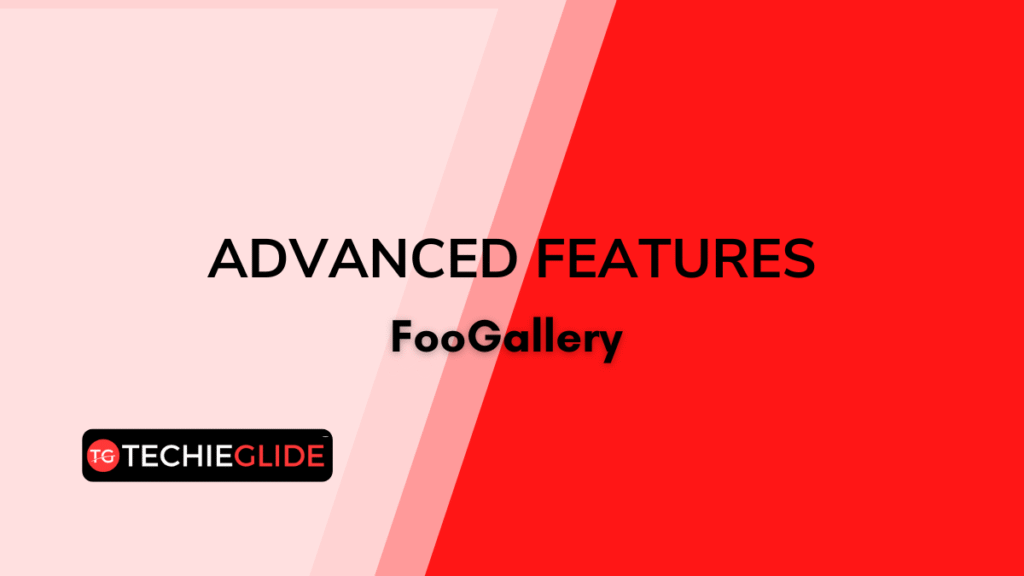
- Video Galleries: Mix photos and videos in one place.
- Hover Effects: Add stylish animations and captions.
- Album Pagination: Split large galleries for faster loading.
- Dynamic Galleries: Automatically pull images from specific categories or folders.
Integration with WooCommerce: Perfect for eCommerce stores that want to showcase product images beautifully.
The Why (Part 2) – Why FooGallery Beats Other Plugins
Compared to competitors like Envira Gallery, NextGEN, and Modula, FooGallery offers a simpler interface, faster setup, and better free features.
| Feature | FooGallery | NextGEN | Modula |
| Free Templates | ✅ Yes | ❌ Limited | ✅Yes |
| Responsive Design | ✅ | ✅ | ✅ |
| Video Support | ✅ Pro | ✅ Pro | ✅ Pro |
| SEO Ready | ✅ | ✅ | ✅ |
| Lazy Loading | ✅ | ✅ | ✅ |
| Tabs & Filters | ✅ Pro | ✅ Pro | ❌ |
| Price | Free + Pro | Free + Pro | Free + Pro |
💡 In short:
FooGallery = Power + Simplicity + Performance. It’s the best WordPress gallery plugin free for beginners and a scalable tool for professionals.
The What (Problem + Solution Recap)
Most WordPress gallery tools are either:
- Too basic (default gallery block).
- Too heavy (complex UI, slow load times).
- Too expensive (premium-only).
FooGallery solves all three problems by offering a lightweight, easy-to-use, and free WordPress gallery plugin with professional-level results.
Whether you’re a photographer, travel blogger, or eCommerce brand, FooGallery makes your visuals stand out beautifully.
The How – Optimize FooGallery for SEO
- Add Alt Text for every image.
- Enable Lazy Loading under FooGallery settings.
- Compress Images using plugins like Smush or ShortPixel.
- Use Descriptive Gallery Titles with focus keywords.
- Link Each Gallery to Relevant Pages (e.g., “Wedding Portfolio” to your service page).
This combination of SEO and UX ensures your galleries help your website rank higher and retain visitors longer.
The Conclusion – Why FooGallery Is the Best WordPress Gallery Plugin in 2025
When it comes to design, speed, and usability, FooGallery wins hands down.
It’s not just another plugin — it’s a complete image gallery solution that enhances your website’s visual appeal, improves SEO, and keeps visitors engaged.
If you’re still using the default WordPress gallery, it’s time to upgrade your visuals.
🚀 Try FooGallery today – the best WordPress gallery plugin for photographers, bloggers, and creators in 2025.
Create stunning, professional galleries in minutes – no coding required!
Bonus Tip
👉 If you love AI-powered WordPress tools, check out our latest post:
Free AI Website Builder WordPress 2025 – Create Smart Websites Without Coding!
Frequently Asked Questions (FAQ)
1. What is the best gallery plugin for WordPress?
The best gallery plugin for WordPress in 2025 is FooGallery, thanks to its balance of simplicity, design flexibility, and speed optimization.
2. Is FooGallery free?
Yes, FooGallery offers a free version with multiple templates and layouts. You can upgrade to FooGallery Pro for extra features like filters, albums, and video galleries.
3. How do I use the gallery plugin in WordPress?
After installing FooGallery, you can easily add images, customize layouts, and embed galleries using Gutenberg blocks or shortcodes.
4. How do I create a tab gallery in WordPress?
Use FooGallery Pro Albums to group galleries and enable tabs or category filters for easier navigation.
5. How do I add multiple galleries in WordPress?
Simply create multiple galleries and insert them into different posts or pages using FooGallery’s shortcode or block options.