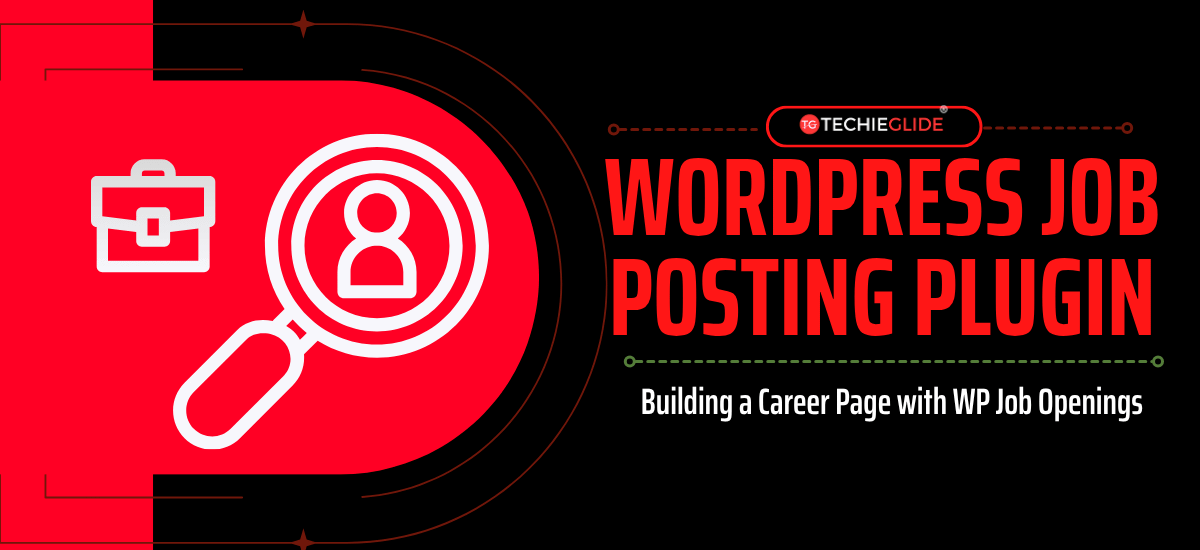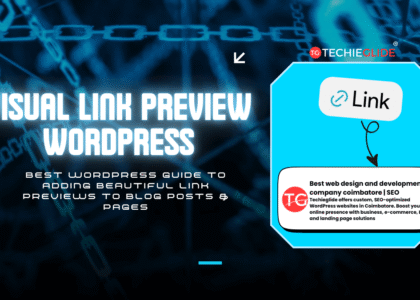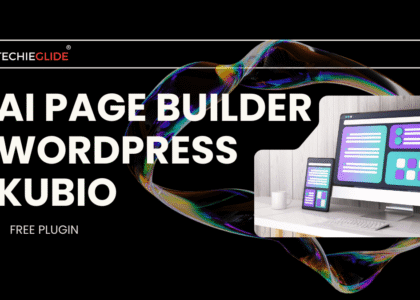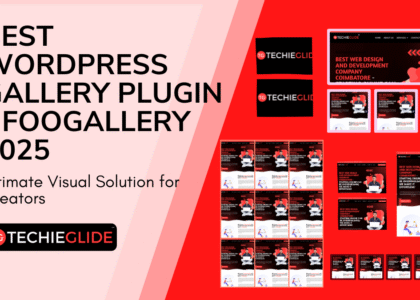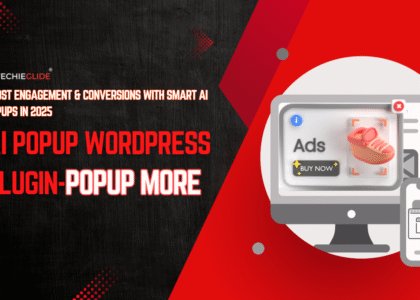Introduction – Why Your WordPress Site Needs a Job Posting Plugin
If you manage a business or agency website, you already know how crucial hiring the right talent is. But here’s the real challenge – keeping your hiring page updated, organized, and user-friendly without technical chaos.
That’s where the WordPress Job Posting Plugin steps in. It allows you to manage your recruitment process right inside your WordPress dashboard – no third-party portals, no coding, and no messy spreadsheets.
With tools like WP Job Openings plugin for WordPress, you can:
- Create and display job listings professionally.
- Manage applicants directly from your WordPress admin.
- Offer an intuitive “Careers” section that enhances your brand.
In this guide, we’ll break down:
- The common challenges businesses face while managing job postings.
- Why WP Job Openings is considered the best WordPress job posting plugin in 2025.
- How to create job listings step-by-step.
- Tips to design an attractive, high-converting career page plugin setup.
Table of Contents
The What: The Problem Every Business Faces (and How a Job Posting Plugin Solves It)
Most businesses still rely on external job boards or manual posting methods. While these seem convenient, they have several hidden drawbacks:
❌ Common Challenges in Traditional Job Posting
- Time-consuming process: You have to log in to multiple job portals manually.
- No design consistency: External job pages rarely match your website’s design.
- Poor SEO control: Job listings don’t get indexed properly on Google.
- Cluttered workflow: Tracking applicants becomes a nightmare.
If you’ve ever struggled to keep your hiring page updated, you know how frustrating it can be.This is where WordPress job posting plugins like WP Job Openings make all the difference. These tools integrate seamlessly into your website, allowing you to create, edit, and publish job listings with a few clicks — all while keeping your SEO and branding intact.
The Why: Why WP Job Openings Is the Best WordPress Job Posting Plugin in 2025
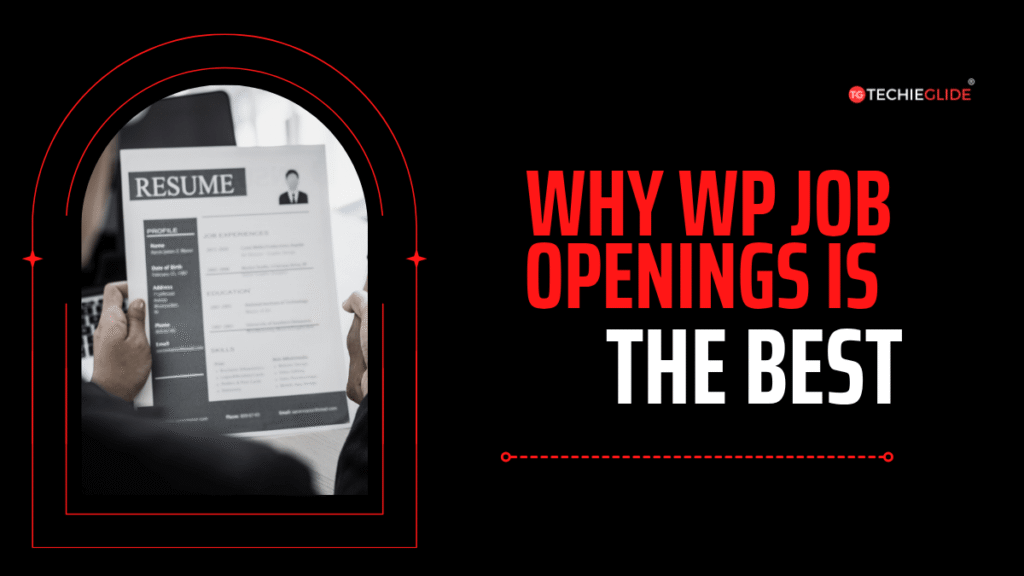
There are dozens of job portal plugins available today, but WP Job Openings stands out for one main reason — it’s built specifically for businesses, recruiters, and HR teams using WordPress.
Here’s why this plugin is a game-changer:
1. Designed for WordPress
Unlike generic career tools, WP Job Openings was created to work flawlessly within WordPress. That means you don’t need any coding knowledge or third-party integrations.
2. Beautiful Job Listing Layouts
The plugin offers multiple pre-built templates — grid or list views — ensuring your career page looks modern and easy to navigate.
3. Built-In Application Management
Applicants can submit their information directly from the job post. You can then review, shortlist, or reject candidates — all from your dashboard.
4. SEO-Friendly Job Listings
Each listing is automatically optimized for search engines. That means your job openings can rank directly on Google, bringing in more organic applicants.
5. Free & Pro Versions
Yes — WP Job Openings plugin is free for WordPress, but you can unlock advanced features like custom filters, email notifications, and integrations with CRM tools in the Pro version.
In short, WP Job Openings is the best WordPress job portal plugin for 2025 because it balances simplicity, functionality, and design — everything businesses need for effective recruitment.
The How: How to Create Job Listings in WordPress Using WP Job Openings
Let’s walk through the practical steps of setting up your WordPress job posting plugin and publishing your first listing.
Step 1: Install the WP Job Openings Plugin
- Log into your WordPress dashboard.
- Navigate to Plugins → Add New.
- Search for “WP Job Openings.”
- Click Install Now and then Activate.
💡 Pro Tip: The plugin is lightweight and works perfectly with most WordPress themes.
Step 2: Configure the Plugin Settings
After activation, head to Job Openings → Settings in your dashboard.
Here, you can:
- Set up your default job listing layout (grid or list view).
- Add company details like logo, email, and contact info.
- Choose the application method (form submission or external link).
- Enable notifications for new applicants.
Step 3: Add a New Job Post
Now it’s time to add your first opening!
- Go to Job Openings → Add New.
- Enter the job title, location, and short description.
- Include requirements, responsibilities, and benefits.
- Set the job type (Full-time, Part-time, Remote, etc.).
- Hit Publish — and your listing goes live instantly.
This is the easiest way to add job postings in WordPress using WP Job Openings — no complex coding or extra setup required.
Step 4: Design Your Career Page
Your job listings will automatically appear on your site at /jobs or /careers.
You can customize this page using shortcodes or by embedding listings inside a custom page using Elementor or Gutenberg blocks.
This is how most brands create professional career page plugins for WordPress — easy to manage and visually stunning.
Step 5: Enable Auto-Notifications
Schedule email alerts for new applicants or job status updates. This ensures your HR team never misses an important application.
You can even use integrations like Uncanny Automator or Zapier to connect WP Job Openings with Google Sheets, Slack, or Trello for automated workflows.
Bonus: Integrate WP Job Openings with WooCommerce or Membership Systems
If your website includes premium membership or payment-based job listings, you can integrate WP Job Openings with WooCommerce.
For example:
- Charge users to post jobs.
- Offer premium listings with highlighted visibility.
- Automate invoices and renewals.
This turns your site into a full-fledged WordPress job portal plugin, perfect for recruitment agencies or niche directories.
The Why (Advanced): Why Businesses Love WP Job Openings
- User-Friendly Dashboard: Intuitive for beginners and HR teams.
- GDPR Ready: Ensures data privacy for applicants.
- Regular Updates: The developers consistently improve performance.
- Multilingual Support: Perfect for global companies.
- Customizable Filters: Let users search jobs by category, experience, or type.
These features make WP Job Openings the most trusted WordPress recruitment plugin for small businesses and enterprise sites alike.
The What’s Next: Advanced Tips to Boost Your Job Portal
If you’re serious about building a strong hiring system, try these add-ons and improvements:
- Add Schema Markup: Use SEO plugins like AIOSEO or RankMath to improve visibility on Google Jobs.
- Create AI-Powered Application Forms: Combine WP Job Openings with AI tools to analyze resumes automatically.
- Add Popups or CTA Forms: Use tools like Popup More to capture leads from interested candidates.
lend of simplicity and power in 2025.
The Conclusion – Build a Modern Career Page with WordPress Job Posting Plugin
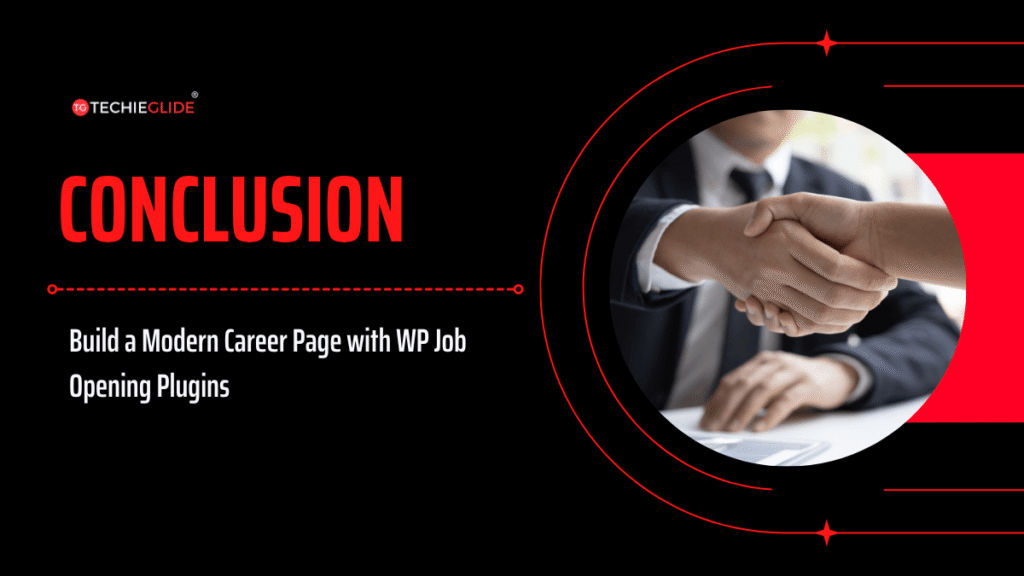
Managing job listings doesn’t have to be complicated. With the WP Job Openings plugin, you can easily post jobs, collect applications, and manage your hiring pipeline — all within your WordPress site.
Whether you run a startup, agency, or large company, this plugin ensures your recruitment process stays organized, automated, and beautifully integrated into your site’s design.
👉 In short: The WordPress Job Posting Plugin – WP Job Openings is the perfect blend of simplicity and power in 2025.
And if you’re also curious about building entire websites with AI, check out our full guide:
👉 Free AI Website Builder WordPress 2025