Introduction: Why You Need to Understand AI in Web Design
The landscape of web design is evolving faster than ever before. With the integration of artificial intelligence (AI), what used to take days or weeks can now be achieved in hours. If you’re a designer, developer, business owner, or digital marketer, understanding how to use AI in web design will give you a serious competitive edge.
In this article, you’ll learn:
- What AI in web design really means
- The best AI tools for WordPress and other platforms
- How AI will change web design forever
- Whether AI will replace UI designers
- Actionable steps on how to use AI in your workflow
We’ll also cover popular search topics like “how to use AI in web design,” “AI-generated web design free tools,” and “what is the future of AI web design.“
Table of Contents
What Is AI in Web Design?

- Generate website layouts
- Create written content and images
- Improve user interface (UI) and user experience (UX)
- Optimize for conversions and SEO
- Customize content based on user behavior
Why Is AI Used in Web Design?
AI solves many problems faced by traditional designers and developers:
- Speeds up design timelines
- Reduces costs
- Enhances UX through personalization
- Automates SEO optimizations
Why AI Is the Future of Web Design

- Speed and Efficiency: AI can generate functional web designs in minutes.
- Cost Reduction: Fewer hours spent means lower costs.
- Improved Personalization: Smart websites adapt content and design to each user.
- Better UX: AI analyzes data and user patterns to improve layout and navigation.
- SEO Advantage: Tools like Bertha AI help with keyword optimization and on-page SEO.
Best AI Web Design Tools (Including WordPress)
| Tool Name | Platform1 | Features |
| Wix ADI | Wix | Auto-generates websites based on user input (wix ADI) |
| Zyro | Standalone | AI content generator, logo maker, heatmaps |
| Framer AI | Standalone | Text-to-website design tool |
| Durable.co | Standalone | Free AI web design for businesses and freelancers |
| 10Web | wordpress | Rebuilds sites from any URL using AI, includes hosting |
| Elementor AI | wordpress | AI writing, HTML/CSS generation, image prompts |
| Divi AI | wordpress | Smart layout suggestions and content creation |
| Bertha AI | wordpress | SEO-friendly blog posts, headings, product descriptions |
| AI Power Plugin | wordpress | All-in-one ChatGPT-based plugin for content, forms, and image generation |
How to Use AI in Web Design (Step-by-Step)
- Define Your Goals: Is the website for eCommerce, blogging, or services?
- Choose the Right Tool: For WordPress, use Elementor AI, 10Web, or Bertha AI.
- Generate Layout and Content: Enter prompts or business info to generate full pages.
- Customize: Fine-tune fonts, colors, spacing, and media.
- Optimize for SEO: Use AI tools to generate metadata, headings, and keyword-rich content.
- Launch and Analyze: Use AI analytics to measure and improve performance.
What Is the Future of AI in Web Design?
The future of AI in web design includes:
- Fully automated site building and deployment
- Real-time user adaptation
- AI-generated video and voice integration
- Augmented Reality (AR) and VR-enhanced interfaces
Expect AI to work as a design partner rather than a full replacement for UI/UX designers.
Common Questions:
What is the difference between SEO and AEO?
- SEO focuses on search engine ranking; AEO (Answer Engine Optimization) targets direct answers through AI-powered platforms like Google Assistant.
Can AI design a website?
- Yes. Tools like Framer AI, Wix ADI, and Durable can design full websites using text prompts.
Will AI replace UI designers?
- Not entirely. AI will handle repetitive tasks, but creative direction still needs human input.
What AI is best for web development?
- For WordPress: Elementor AI, Bertha AI, and AI Power Plugin.
How do you optimize for AI in web design?
- Use AI to improve speed, UX, accessibility, and personalized content.
Conclusion: Should You Start Using AI in Web Design?
Absolutely. AI in web design offers powerful ways to streamline your workflow, save money, and create high-performing websites quickly. Whether you’re using AI-generated web design free tools or premium plugins for WordPress, there’s an AI solution suited for your goals.
Now is the time to adopt these tools and stay ahead of the curve. If you haven’t started yet, try integrating one AI tool into your next project—and watch your web design process transform.
Ready to build your next website with AI? Explore tools like Elementor AI, Framer AI, or 10Web and experience the future of web design today!


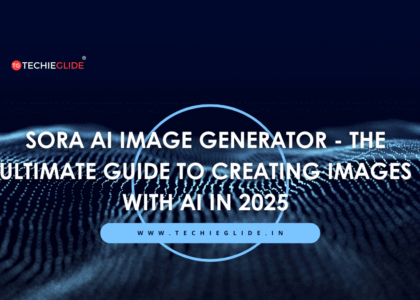

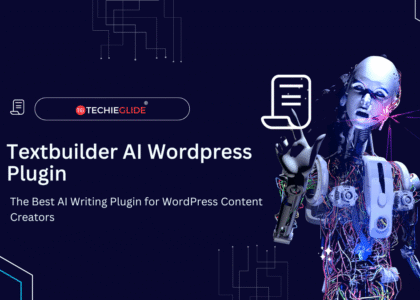

Hi there to every one, since I am really eager of reading this blog’s post to be updated on a regular basis. It includes fastidious data.
What’s Going down i’m new to this, I stumbled upon this I have discovered It absolutely useful and it has aided me out loads. I am hoping to give a contribution & assist other users like its helped me. Great job.
I feel this is one of the such a lot important information for me. And i’m satisfied reading your article. But should observation on some normal issues, The site style is perfect, the articles is actually nice :