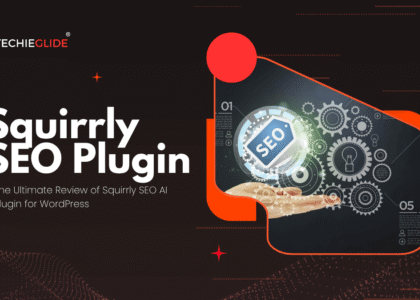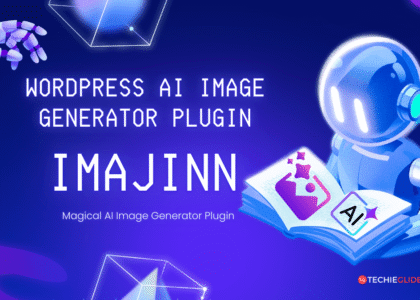Introduction – Why AI SEO Plugins Are Changing WordPress Forever
AI SEO Plugin for WordPress is quickly becoming a must-have tool for anyone who wants higher Google rankings without the stress of learning every SEO trick manually. If you run a WordPress website, you already know one thing for sure: SEO is everything. It decides whether your site shows up on page one of Google or gets buried where no one will ever find it.
But here’s the challenge most beginners face:
- SEO feels complicated and overwhelming.
- There are hundreds of ranking factors to consider.
- Writing optimized titles, descriptions, and blog posts can take hours.
- Keeping up with Google’s algorithm updates feels like a full-time job.
That’s where AI SEO plugins for WordPress – AIOSEO step in. Instead of manually doing everything yourself, these smart tools use artificial intelligence to:
✅ Suggest better keywords
✅ Write optimized titles & meta descriptions
✅ Improve readability
✅ Fix on-page SEO errors automatically
✅ Guide you step-by-step like a personal SEO assistant
In this guide, you’ll learn:
- What exactly an AI SEO plugin for WordPress is
- Why AIOSEO (All in One SEO Plugin WordPress) is one of the best tools with AI features
- How to use it (step-by-step tutorial)
- The benefits of AI for SEO beginners and professionals alike
- Tips to maximize your results
By the end, you’ll know how to use AI SEO tools in WordPress to grow your traffic—even if you’re a total beginner.
Table of Contents
The What: Understanding SEO Challenges (and the AI Solution)
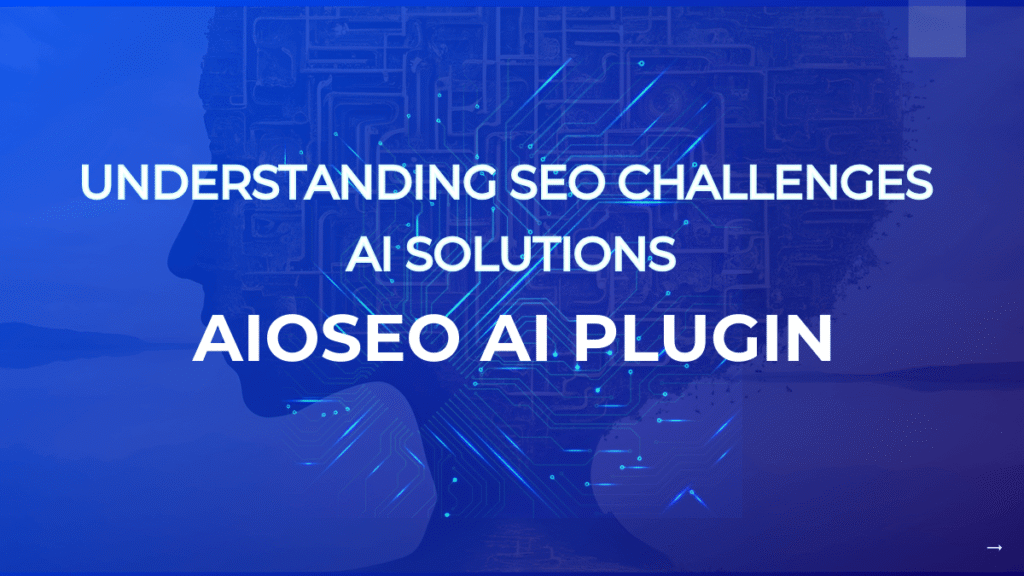
The Problems WordPress Users Face with SEO
- Writing SEO-friendly titles and descriptions takes too much time.
- Beginners struggle with choosing the right keywords.
- Many site owners don’t know how to optimize images, internal links, or schema markup.
- Even when you fix SEO issues, new errors often pop up after updates.
- Manual SEO audits can take hours and require technical knowledge.
In short, doing SEO manually is tough. And if you ignore it, your site risks:
❌ Low rankings
❌ High bounce rates
❌ Lost traffic and sales
The AI-Powered Solution
An AI SEO Plugin for WordPress solves these problems by:
- Automating SEO tasks (like generating schema, meta tags, and sitemaps)
- Recommending improvements in real time
- Using AI to suggest optimized titles & content
- Analyzing your pages just like Google would
Think of it as having an SEO expert living inside your WordPress dashboard—guiding you every step of the way.
The Why: Why AIOSEO Is the Best AI SEO Plugin for WordPress
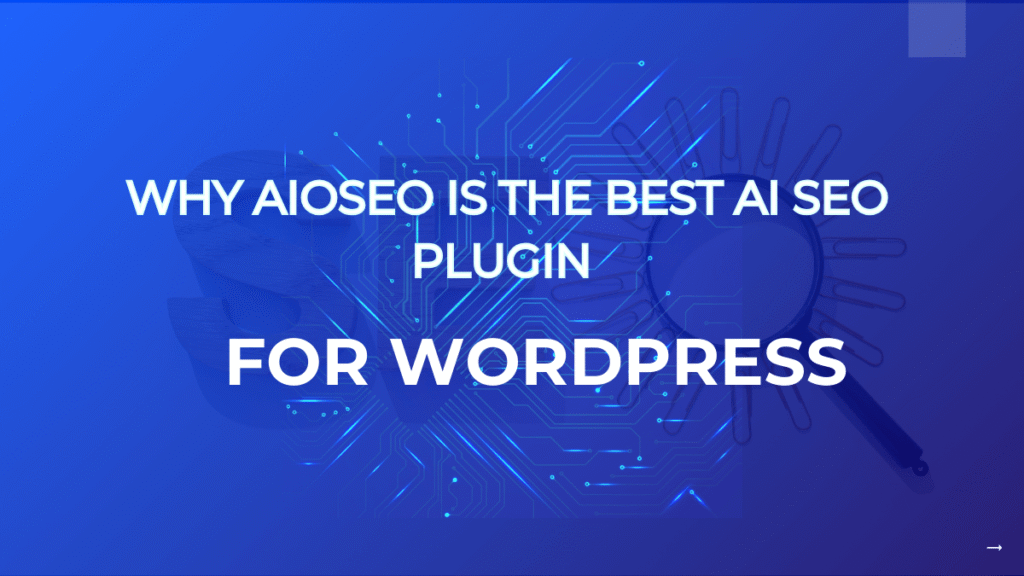
You may be asking: “There are so many SEO plugins out there – why choose AIOSEO?”
Here’s why the All in One SEO Plugin WordPress (AIOSEO) stands out:
- Beginner-Friendly Interface – No coding required.
- AI-Powered Features – Smart title generator, meta description suggestions, and keyword insights.
- Comprehensive SEO Toolkit – Includes schema markup, XML sitemaps, social sharing optimization, and more.
- Affordable Plans – Free version available with upgrades for advanced features.
- Proven Results – Trusted by millions of WordPress sites worldwide.
💡 In fact, many users now ask: “Can SEO be done by AI?” – and plugins like AIOSEO prove the answer is YES.
It’s like having Yoast + Rank Math + AI assistant – all in one powerful tool.
The How: Step-by-Step Guide to Using the AI SEO Plugin (AIOSEO Tutorial)
Step 1: Install the AIOSEO WordPress Plugin
- Log in to your WordPress dashboard.
- Go to Plugins > Add New.
- Search for All in One SEO (AIOSEO).
- Click Install Now and then Activate.
👉 This answers one of the most common beginner questions: “How to use All in One SEO Plugin WordPress?”
Step 2: Set Up the Plugin
- After activation, you’ll see the AIOSEO setup wizard.
- Follow the on-screen steps to configure your site’s SEO basics.
- Choose your website type (blog, business, online store, etc.).
Step 3: Enable AI Features
- Go to SEO > General Settings.
- Turn on AI Title & Meta Description Generator.
- Allow AIOSEO to make real-time recommendations.
✨ Pro Tip: Use the AIOSEO AI Features to instantly generate optimized headlines for your blog posts.
Step 4: Optimize Your Posts and Pages
- Open any post in WordPress.
- Scroll down to the AIOSEO settings box.
- You’ll see suggestions like:
- Improve readability
- Add focus keywords
- Optimize internal links
- Add schema markup
💡 It’s literally like having an SEO coach guiding your every move.
Step 5: Run an SEO Audit
- Go to SEO > Tools > Site Audit.
- The plugin will scan your site for issues like:
- Missing meta tags
- Duplicate titles
- Broken links
- Slow-loading pages
And yes – this is all automated.
Step 6: Track and Improve
- Use the built-in Analytics Dashboard.
- See which posts are ranking well.
- Get AI-based suggestions to improve underperforming pages.
Special Section: AI Directorist Plugin vs AI SEO Plugins
You might be wondering: “Are there AI plugins only for SEO, or also for other use cases?”
Yes! Just like AI Directorist Plugin helps create smart business directories in WordPress, the AIOSEO AI Plugin specializes in optimizing your site for search engines.
Both show how AI is revolutionizing WordPress plugins—making powerful features available even to beginners.
FAQ
Is there an AI tool for SEO?
Yes, AIOSEO is one of the best.
What is the best AI plugin for WordPress?
AIOSEO leads the pack.
Can SEO be done by AI?
Absolutely
Is AIOSEO free?
Yes, it has a free version plus premium upgrades.
Do WordPress SEO plugins work?
100%. Millions of websites use them successfully.
If you want to rank higher, save time, and grow your WordPress site in 2025, then installing an AI SEO Plugin for WordPress like AIOSEO is your smartest move.
The Conclusion – Your SEO Growth Starts Now
Ready to give your site the SEO boost it deserves?
🚀 Install the All in One SEO Plugin WordPress today and start optimizing your content with AI-powered insights.
And if you’re also curious about building entire websites with AI, check out our full guide:
👉 Free AI Website Builder WordPress 2025